Runs on Windows
 Runs on Windows
Runs on Windows
 Runs on MAC
Runs on MAC
 Runs on Linux
Play on XBOX 360
Play on Wii U
Play on XBOX ONE
Play on Series X|S
Play on PS3
Play on PS4
HTC Vive Support
Oculus Rift Support
Windows Mixed Reality Support
Runs on Linux
Play on XBOX 360
Play on Wii U
Play on XBOX ONE
Play on Series X|S
Play on PS3
Play on PS4
HTC Vive Support
Oculus Rift Support
Windows Mixed Reality Support
Released |
Developed by |
Published by Teku Studios
 Runs on Windows
Runs on Windows  Runs on MAC
Runs on MAC  Runs on Linux
Runs on Linux  Achievements
Achievements  Cloud Saves
Cloud Saves  Download
Download

- Description
- Screenshots
- Reviews
- Achievements
- Languages
- System Requirements
- How Do I Download?
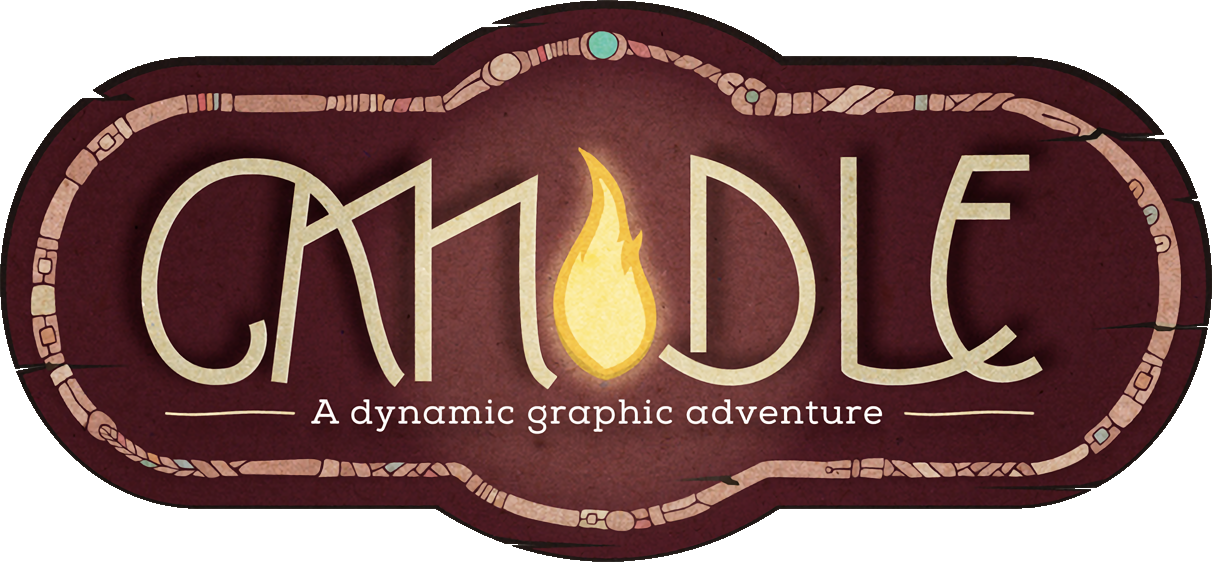
Candle is an adventure with challenging puzzles. Play as Teku, a young novice on a dangerous journey to rescue his tribe's shaman from the evil tribe of the Wakcha. But the way is littered with sinister traps and difficult obstacles. To master these challenges, you need to have keen eyes and a good sense for your environment, or your next step may be your last.
But Teku has a special gift: his left hand is a candle. Let it be a bright beacon to drive off your enemies or to shed light on dark places.
Gorgeous hand-painted watercolor visuals give Candle that special flair, as all backgrounds and characters have been carefully drawn and then scanned, picture after picture. The game consistently feels like a living painting.
- Pay attention to all details to solve challenging puzzles
- Always be on guard, the next trap lies in waiting
- You hold the power of the flame in your hand
- Hand-painted watercolor drawing, a painting coming to life
- Gorgeous soundtrack with South-American Flair
| Name | Image |
|---|
This product currently supports the following languages:
Windows
Mac
Linux

1. Go to http://store.steampowered.com/ and download the STEAM client.
2. Click "Install Steam"

3. Launch Steam and login to your account (create one if you havn't already).
4. Then go to 'Games' and click 'Activate a Product on Steam'.

5. Enter the key that we sent you in the email.



5. Congratulations the game has now been added to your account and can be installed/launched from your games library.
If you're still struggling to find where to redeem the key please watch the following video.














































































