Runs on Windows
 Runs on Windows
Runs on MAC
Runs on Linux
Play on XBOX 360
Play on Wii U
Play on XBOX ONE
Play on Series X|S
Play on PS3
Play on PS4
HTC Vive Support
Oculus Rift Support
Windows Mixed Reality Support
Runs on Windows
Runs on MAC
Runs on Linux
Play on XBOX 360
Play on Wii U
Play on XBOX ONE
Play on Series X|S
Play on PS3
Play on PS4
HTC Vive Support
Oculus Rift Support
Windows Mixed Reality Support
Released |
Developed by |
Published by Codemasters
 Runs on Windows
Runs on Windows  Download
Download

- Description
- Screenshots
- Reviews
- Achievements
- Languages
- System Requirements
- How Do I Download?
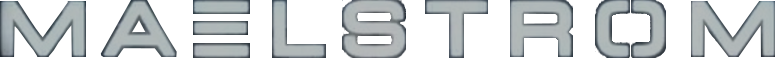
In the space of fifty years, Earth changed from a planet on cusp of a challenging future to a world a breath away from lifelessness and plunged into an apocalyptic time of ecological disaster, global warfare and the meltdown of human civilization. This is the time of the Maelstrom. In this ravaged world, the planet's dwindling resources have divided what remains of mankind in two: the urban freedom fighting 'Remnants' and the technologically advanced 'Ascension'. Now they must wage war against a new threat, the invasion of a savage alien race, the Hai-Genti, and each other in a desperate struggle for supremacy and survival. Through the game's missions, take command from different viewpoints and employ faction-specific tactics and weaponry to achieve your objectives. Complete with the ability to terraform landscapes and transform units, Maelstrom provides gamers with the power to harness the forces of nature in the most frantic, destructive, action-packed RTS game yet.
Features
- A stunning mix of action-packed RTS missions set in a totally destructible and immaculately realised environment.
- A devastated future Earth becomes the battleground as a divided human race fights for survival against alien invaders.
- Through the game, players control each of the game's three factions - the Remnants, Ascension and the alien Hai-Genti - each with unique identities, strengths and tactics.
- Modify the terrain and use the elements as a strategic weapon. Create valleys, carve out lakes, freeze water, melt ice, create tornadoes and even control the wind.
- Characters grow experience and level up with new abilities as you progress through the game.
| Name | Image |
|---|
This product currently supports the following languages:
Windows

1. Go to http://store.steampowered.com/ and download the STEAM client.
2. Click "Install Steam"

3. Launch Steam and login to your account (create one if you havn't already).
4. Then go to 'Games' and click 'Activate a Product on Steam'.

5. Enter the key that we sent you in the email.



5. Congratulations the game has now been added to your account and can be installed/launched from your games library.
If you're still struggling to find where to redeem the key please watch the following video.












































































