Runs on Windows
 Runs on Windows
Runs on MAC
Runs on Linux
Play on XBOX 360
Play on Wii U
Play on XBOX ONE
Play on Series X|S
Play on PS3
Play on PS4
HTC Vive Support
Oculus Rift Support
Windows Mixed Reality Support
Runs on Windows
Runs on MAC
Runs on Linux
Play on XBOX 360
Play on Wii U
Play on XBOX ONE
Play on Series X|S
Play on PS3
Play on PS4
HTC Vive Support
Oculus Rift Support
Windows Mixed Reality Support
Released |
Developed by |
Published by Systemic Reaction
 Runs on Windows
Runs on Windows  Achievements
Achievements  Download
Download

- Description
- Screenshots
- Reviews
- Achievements
- Languages
- System Requirements
- How Do I Download?
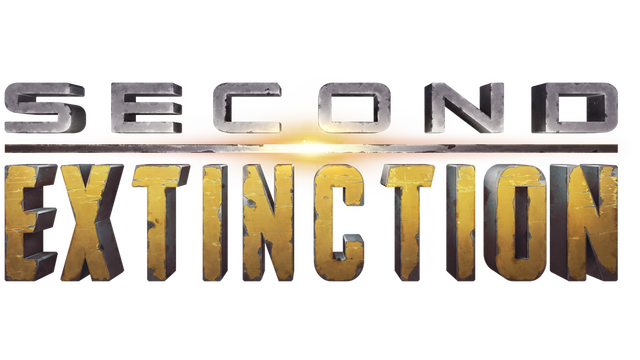
The goal is simple: Reclaim earth.
In Second Extinction you take on hordes of mutated dinosaurs with up to two friends. Solo players beware: Second Extinction is designed with squads in mind. Only the strong will survive.
The goal of Early Access is also simple: Work with our community to make the
best game possible.
We want to hear your feedback loud and clear, and we intend for our community
to be a vital part of the development process.
Even so, there’s plenty to get your teeth (and claws) into from day one: 6 heroes,
11 weapons (with 5 upgrade tiers each) and 6 missions - plus some special side quests - across multiple regions of our big map.
Our mantra is that players win battles, communities win wars. Nowhere is this
more true than our War Effort feature.
Each region of our big map has a unique threat level. This threat level can be
lowered if enough of our players are successful in their missions and activities. But the dinosaurs aren’t resting either, and they’ll focus their efforts where you aren’t.
Each week the community will see the fruits of their labours or feel the
consequence of their incompetence. Let the threat level get out of control and
you can expect an especially tough Emergence Event to be waiting for you.
By playing Second Extinction you’re not just picking up another co-op shooter.
You’re joining us on a journey as we shape the experience. Every piece of feedback and every mission you play matters. So what are you waiting for? The fight to reclaim earth starts here.
| Name | Image |
|---|
This product currently supports the following languages:
Windows

1. Go to http://store.steampowered.com/ and download the STEAM client.
2. Click "Install Steam"

3. Launch Steam and login to your account (create one if you havn't already).
4. Then go to 'Games' and click 'Activate a Product on Steam'.

5. Enter the key that we sent you in the email.



5. Congratulations the game has now been added to your account and can be installed/launched from your games library.
If you're still struggling to find where to redeem the key please watch the following video.













































































