Runs on Windows
 Runs on Windows
Runs on Windows
 Runs on MAC
Runs on Linux
Play on XBOX 360
Play on Wii U
Play on XBOX ONE
Play on Series X|S
Play on PS3
Play on PS4
HTC Vive Support
Oculus Rift Support
Windows Mixed Reality Support
Runs on MAC
Runs on Linux
Play on XBOX 360
Play on Wii U
Play on XBOX ONE
Play on Series X|S
Play on PS3
Play on PS4
HTC Vive Support
Oculus Rift Support
Windows Mixed Reality Support
Released |
Developed by |
Published by Night Dive Studios
 Runs on Windows
Runs on Windows  Runs on MAC
Runs on MAC  Includes Soundtrack
Includes Soundtrack  Includes Manual
Includes Manual  Download
Download

- Description
- Screenshots
- Reviews
- Achievements
- Languages
- System Requirements
- How Do I Download?
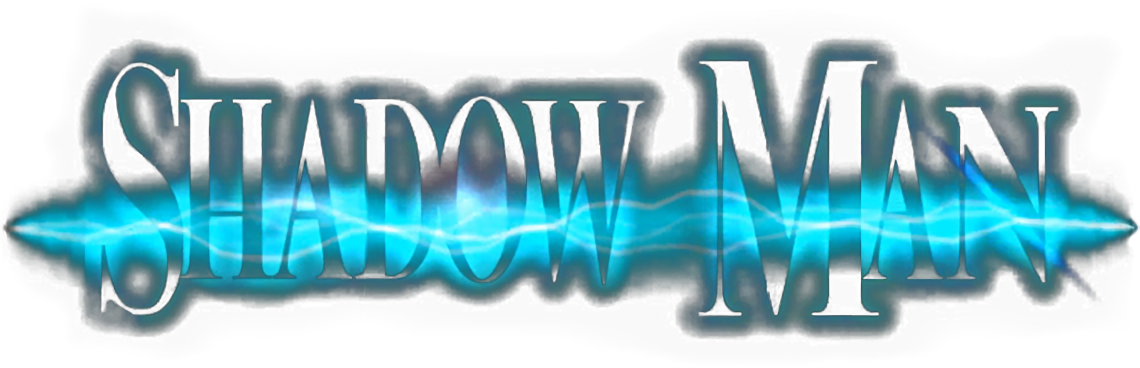
He is coming, stalking criminals in the spirit world and the real world. A possessed man is coming, a voodoo mask in his chest and lines of power in his back. Shadow Man is coming, trailing evil from Liveside to Deadside. To stop an apocalypse. To save your soul.
Stalk criminals across two worlds: Explore crime scenes in the Louisiana, Swamplands, a New York tenement, a Texas prison, the asylum and many other locales.
Send Evil back to darkness: Go in armed with high-caliber guns or soul-destroying voodoo powers.
Unravel the Mysteries of Deadside: Gather sinister voodoo artifacts in order to solve puzzles.
Live the Nightmare: Over 40 immersive cut-scenes and hours of in-game speech.
| Name | Image |
|---|
This product currently supports the following languages:
Windows
Mac

1. Go to http://store.steampowered.com/ and download the STEAM client.
2. Click "Install Steam"

3. Launch Steam and login to your account (create one if you havn't already).
4. Then go to 'Games' and click 'Activate a Product on Steam'.

5. Enter the key that we sent you in the email.



5. Congratulations the game has now been added to your account and can be installed/launched from your games library.
If you're still struggling to find where to redeem the key please watch the following video.













































































